Streamline your photo and video editing process with the GIGABYTE 17.3″ AERO 17 Creative Notebook. Whether you are at home, in the office, or out and about, the AERO 17 gives you the capabilities to work efficiently no matter where you are.
Incorporating workstation-level components in a compact, mobile form factor, the AERO 17 leverages a 2.5 GHz Intel Core i9-12900HK processor with eight performance and six efficiency cores, 32GB of DDR5 RAM, and 2TB of storage space, working together to offer enhanced performance suitable for managing large media files. The NVIDIA GeForce RTX 3080 Ti laptop graphics card enhances the capabilities of the AERO 17 with 16GB of VRAM as well as a suite of software enhancements. Ensure your creations are color accurate and detailed with the 17.3″ Mini-LED display featuring a 3840 x 2160 resolution, 120 Hz refresh rate, VESA Display HDR 1000, and 100% DCI-P3 color gamut, ensuring your media is clear and color accurate. You can connect your resource-demanding peripherals such as storage arrays and displays with the Dual Thunderbolt 4 ports. A single USB 3.2 Gen 2 Type-C port offers support for a wide range of devices such as the included AERO HUB, which offers even more connectivity options, effectively turning your notebook into a full-fledged workstation.
Gigabyte AERO 17 17.3″ Specs
| Operating System | Windows 11 Pro |
| Processor | Intel Core i9-12900HK (12th Gen) |
| CPU | 2.5 to 5 GHz Performance 6-Core 2.5 to 3.8 GHz Efficiency 8-Core |
| L3 Cache | 24 MB |
| Graphics Type | Dedicated |
| GPU | NVIDIA GeForce RTX 3080 Ti (105 W TGP) with 16 GB GDDR6 VRAM |
| Memory Type | 4800 MHz DDR5 |
| Total Installed Memory | 32 GB |
| Memory Configuration | 2 x 16 GB (User-Replaceable) |
| Maximum Memory Capacity | 64 GB |
| Memory Slot Type | 260-Pin SO-DIMM |
| Memory Slots | 2 (0 Available) |
| Buffered Memory | No |
| ECC Memory | No |
| Panel Type | Mini-LED LCD |
| Size | 17.3″ |
| Aspect Ratio | 16:9 |
| Resolution | 3840 x 2160 |
| Touchscreen | No |
| Maximum Brightness | 1000 cd/m2 |
| Color Gamut | 100% DCI-P3 |
| Refresh Rate | 120 Hz |
| SSD Slots | 2 x M.2 2280 PCIe 4.0 |
| Total Installed Capacity | 2 TB |
| Solid State Storage | 1 x 2 TB M.2 NVMe PCIe |
| Optical Drive | None |
| USB Type-C | 1 x Thunderbolt 4 (Supports DisplayPort and 100 W Power Delivery) 1 x Thunderbolt 4 (Supports DisplayPort) 1 x USB 3.1 / USB 3.2 Gen 2 (Supports DisplayPort) |
| Audio | 1 x 1/8″ / 3.5 mm Headphone/Microphone Input/Output |
| Built-In Speakers | 2 x 2 W |
| Built-In Microphones | Yes |
| Media/Memory Card Slot | None |
| Ethernet | None |
| Wi-Fi | Wi-Fi 6E (802.11ax) |
| MU-MIMO Support | Yes |
| Bluetooth | 5.2 |
| GPS | None |
| NFC | No |
| Webcam | Yes |
| Battery Chemistry | Lithium-Ion Polymer (LiPo) |
| Capacity | 99 Wh |
| Keyboard | Notebook Keyboard with Backlight |
| Pointing Device | TouchPad |
| Power Supply | 230 W with Barrel/Proprietary |
| Dimensions | 15.6 x 9.5 x 0.92″ / 39.62 x 24.13 x 2.34 cm |
| Weight | 5.73 lb / 2.6 kg |
| Package Weight | 11.15 lb |
| Box Dimensions (LxWxH) | 21.2 x 14.2 x 4″ |






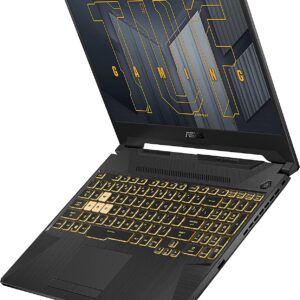






Reviews
There are no reviews yet.